Problem with my current DNS provider – GoDaddy.com
I made a blog post two years ago on how I setup this site File -> New Blog Project. As of this writing, this site is using WordPress and GoDaddy.com for web hosting and DNS. Lately, I have noticed that sometimes I cannot access my website noelarlante.com and its admin page. Its maybe my internet provider is slow? or my internet is totally down? A quick access to Google proves otherwise.
I did a trace route to noelarlante.com and to my surprise I got timeouts (* * *) on after a certain ip address. My main hosting ip address is working which means the domain name resolution is not working due to the time out.
Traceroute has started…
traceroute to noelarlante.com (203.124.115.1), 64 hops max, 72 byte packets
1 192.168.11.1 (192.168.11.1) 1.474 ms 1.515 ms 1.011 ms
2 192.168.254.254 (192.168.254.254) 1.785 ms 1.685 ms 1.584 ms
3 180.191.75.1 (180.191.75.1) 17.557 ms 17.863 ms 17.545 ms
4 10.109.9.65 (10.109.9.65) 17.431 ms 21.192 ms 17.735 ms
5 120.28.0.193 (120.28.0.193) 18.478 ms 23.496 ms 17.978 ms
6 120.28.10.93 (120.28.10.93) 18.563 ms 21.173 ms 18.075 ms
7 120.28.4.94 (120.28.4.94) 49.112 ms 52.709 ms 48.848 ms
8 203.169.57.37 (203.169.57.37) 48.052 ms 48.126 ms 46.980 ms
9 xe-5-2-0-xcr1.sgs.cw.net (195.2.10.214) 87.515 ms 86.563 ms 86.042 ms
10 ae0-xcr1.sng.cw.net (195.2.10.149) 77.411 ms 78.375 ms 76.861 ms
11 * * *
12 * * *
13 * * *
14 * * *
15 * * *
16 * * *
17 * * *
18 * * *
19 * * *
20 * * *
Although I still have two more years with GoDaddy DNS, but I have decided to try and use DNSimple.
Moving My DNS service to DNSimple
DNSimple Support page provides a topic on How Transfer Domain Without a Downtime, which is the perfect information I need to prevent downtime for my website. Transferring a domain to DNSimple was painless. Its just that I missed a step that ended my site to be down for a day – more on that next.
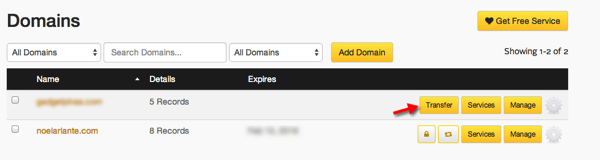
Steps on transferring a domain without a downtime
Here are the steps on how to transfer a domain to DNSimple without a downtime based from the Support page of DNSimple. I’ve highlighted the one step I’ve missed.
- Adding the domain to DNSimple
- Copying the DNS records into DNSimple
- Checking the DNS record configuration
- Pointing the domain to DNSimple
- Transferring the domain to DNSimple
After doing the *ALL* the steps I thought that I will just need to wait for the DNS to propagate to all servers and then thats it, transfer done. But after awhile I tried to hit noelarlante.com but I got a “Host Unreachable” error on my browser. Something is wrong and I soon figured that there is a disconnect from my DNS to my hosting server.
Problem Solved – I Missed Adding DNS Records
According to Wiki – DNS records or resource records (RR) is the basic data element in the domain name system.
There are many record types that you can use. DNSimple support has the information about each of them – http://support.dnsimple.com/categories/dns/
I only care about A, CNAME
A – An A record is an Address. This is the record that maps the address i.e. noelarlante.com to my hosting site
CNAME – CNAME is short for Canonical Name. It is the record that maps an alias to an address. The “www” is considered an alias or an address going to noelarlante.com. If no CNAME with “www” is added to the DNS record, www.noelarlante.com will not be resolved to noelarlante.com.
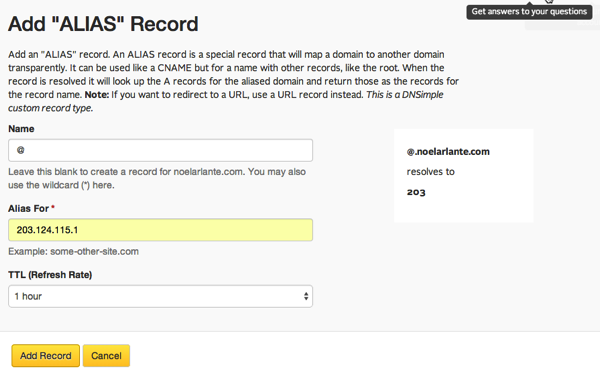
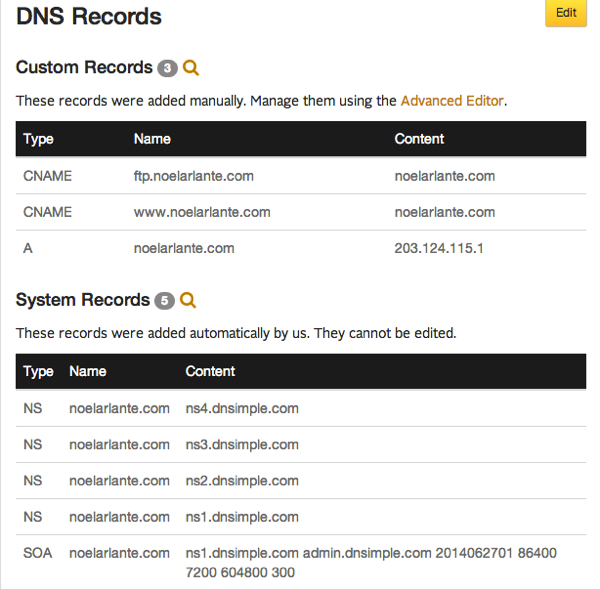
I got my website a new DNS service provider and so far I’m happy with the response time when I visit my site. This is not in anyway a paid advertisement for DNSimple, I’m just sharing my experience and hope others can find this post and not forget that DNS record step.

I did the exact same thing, as dig did not show up the aliases, and I don’t recall seeing them clearly spelled out in the godaddy panel anywhere. I normally deal with aliases and what not in htaccess files/ URL rewrites, so didn’t even think to look for it at the DNS level (though in hindsight I probably should have *sigh*) Thank you for writing about this, it helped fix my problem with my website not resolving properly
uu0ow8
n6l552
dnql62
ys0n3g
b23nid
qd4rjs
xj0pk4
5eoj3w
gctyyp
sy4yzj
Get now the top pet friendly flats to rent that is this week available and reasonably priced this week only!
Find the best caveman weston colorado music festival that is now available in addition with reasonably pricing now only!
Get going with the best custom home builders today on a best offer and gets your business ROI immediately!
Procure highly amazing ceramic tile refinishing today on a best offer and creates efficiency for you immediately!
Locate top quality new home builders whitefish immediately on a best offer and gets your business ROI immediately!
Find the best caveman weston colorado music festival that’s now available in addition with reasonably pricing now only!
Locate top quality boat mobile mechanic near me today on a best offer and creates efficiency for you immediately!
u3g89h
eb1j7j
Save now on a high quality rhinoceros hunting namibia that is this week available in addition on sale this week only!
Procure top quality evinrude outboard service immediately on a best offer and gets your business ROI immediately!
Hire now the best bow hunting in namibia currently this week available in addition on sale this week only!
Get going with the best home building company in whitefish today on a best offer and gets your money flowing immediately!
Locate highly amazing residential home builders near me immediately on a best offer and gets your business ROI immediately!
Hire now the top african safari vacations packages currently this week available and reasonably priced this week only!
Get going with highly amazing mercury outboard service immediately on a best offer and creates efficiency for you immediately!
Save now on the top Check This Out currently this week available and at the best price this week only!
Locate the best home builders whitefish today on a best offer and creates efficiency for you immediately!
Locate now the best rhinoceros hunting namibia that is this week available in addition at great prices this week only!
ka9vjo
Get now the top african safari vacation currently this week available and at great prices this week only!
Procure top quality residential home builders near me today on a best offer and gets your business ROI immediately!
1cfq6g
Get going with the best home contractors whitefish mt today on a best offer and gets your money flowing immediately!
Save now on a high quality leopard hunting namibia that is this week available in addition reasonably priced this week only!
Locate highly amazing home building companies today on a best offer and gets your money flowing immediately!
Hire now the best african bow hunting safari that are this week available in addition on sale this week only!
Save now the top pet friendly landlords that’s this week available in addition reasonably priced this week only!
Hire now the best check my blog that are this week available in addition at great prices this week only!
Locate now a high quality property to rent pets allowed that are this week available in addition at the best price this week only!
Hire now a high quality lion hunting in namibia that’s this week available in addition at great prices this week only!
wfbeo8
sbe715
c0gspv
6bisga
bzf97g
dy0dco
qqi9z6
9b68qy