Add Web Reference from a class library for .Net 2.0
If you still use .Net framework 2.0, the way to reference a web service to your project is to add a Web Reference.
What if you want to add the web reference from a class library project? This will result to Visual Studio automatically
adding an app.config to your project. The app.config will contain the configuration under applicationSettings of the newly added reference of the web service.
The app.config will look like this for example.
<?xml version="1.0" encoding="utf-8" ?> <configuration> <configSections> <sectionGroup name="applicationSettings" type="System.Configuration.ApplicationSettingsGroup, System, Version=4.0.0.0, Culture=neutral, PublicKeyToken=b77a5c561934e089" > <section name="Noel.Sample.ServiceInterface.Properties.Settings" type="System.Configuration.ClientSettingsSection, System, Version=4.0.0.0, Culture=neutral, PublicKeyToken=b77a5c561934e089" requirePermission="false" /> </sectionGroup> </configSections> <applicationSettings> <Noel.Sample.ServiceInterface.Properties.Settings> <setting name="Noel_Sample_ServiceInterface_ServiceHello_Service" serializeAs="String"> <value>http://localhost:59962/Service.asmx</value> </setting> </Noel.Sample.ServiceInterface.Properties.Settings> </applicationSettings> </configuration>
What if you want to use one config file?
Your main application is a web application and it has its own web.config file. What if you want to use and maintain one
config file? You don’t need to point the app.config section from your web.config file. You can move the section group and
the section of the web service from your app.config to your web.config.
Move app.config applicationSettings to Web.config
<configuration> <configSections> <!-- For more information on Entity Framework configuration, visit http://go.microsoft.com/fwlink/?LinkID=237468 --> <section name="entityFramework" type="System.Data.Entity.Internal.ConfigFile.EntityFrameworkSection, EntityFramework, Version=5.0.0.0, Culture=neutral, PublicKeyToken=b77a5c561934e089" requirePermission="false" /> <sectionGroup name="applicationSettings" type="System.Configuration.ApplicationSettingsGroup, System, Version=4.0.0.0, Culture=neutral, PublicKeyToken=b77a5c561934e089" > <section name="Noel.Sample.ServiceInterface.Properties.Settings" type="System.Configuration.ClientSettingsSection, System, Version=4.0.0.0, Culture=neutral, PublicKeyToken=b77a5c561934e089" requirePermission="false" /> </sectionGroup> </configSections> <applicationSettings> <Noel.Sample.ServiceInterface.Properties.Settings> <setting name="Noel_Sample_ServiceInterface_ServiceHello_Service" serializeAs="String"> <value>http://localhost:59962/Service.asmx</value> </setting> </Noel.Sample.ServiceInterface.Properties.Settings> </applicationSettings> </configuration>
The section group can be added to the configSections. The applicationSettings can be added under the configuration section of the web.config.
Get value of service URL from Web.Config under applicationSettings
Under appSettings of a Web.config file usually you use for example ConfigurationManager.AppSettings[“WebServiceURL”] to get a value in the Web.config. But when the URL is under the applicationSettings in a Web.config this is how you can get the value of the URL.
public class ConfigHelper
{
public string GetUrl()
{
var section = (ClientSettingsSection)ConfigurationManager.
GetSection("applicationSettings/Noel.Sample.ServiceInterface.Properties.Settings");
var url = section.Settings.Get("Noel_Sample_ServiceInterface_ServiceHello_Service").Value.ValueXml.InnerText;
return url;
}
}
The last step is to remove the app.config from the class library. This is the case if the app.config was added to have the configuration of the web reference. In other cases where you need to the app.config, just remove the configSections and applicationSettings for the web service.
I spent some time looking for a way to make this work and not too much resource from web points to this approach. Hopefully it can help solving yours in less time. Thank you for this post from Stackoverflow on how solve this problem.
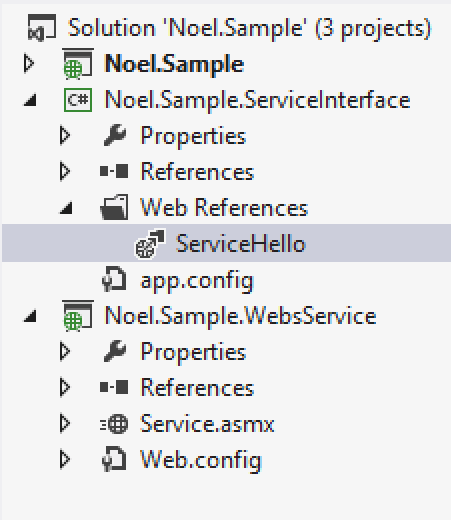

Recent Comments