Build Metro-style Applications – Where to start?

Microsoft created WinRT(Windows RunTime) API and this will be built-in to the Windows 8 system. Although Windows 8 can still run the Win32 applications we use now, I’d like to believe that majority of the applications will switch to Metro-style soon. If Windows 8 is released today I would use it and I would not want to go back to Win32 setting. There is a big difference on how things work and flow in Windows 8.
Here are some points on how to get your hands on developing Metro-style apps.
Tools you need:
You need Windows 8 Consumer Preview and the Visual Studio 11 Beta to work on developing Metro-style applications. My previous post on Windows 8 installation options can (I hope) help you with setting up your Windows 8 Consumer Preview.
If you think Windows 8 Consumer Preview is not worth your time, you can still take a look and develop Metro-style applications by downloading the Windows 8 SDK and the Microsoft Visual Studio 11 Express Beta. The VS express is free version of Visual Studio created by Microsoft.
The main website for information about developing Metro-style applications is in this website – http://msdn.microsoft.com/en-us/windows/apps
C# Roadmap
Building Metro-style applications does not require that the developer should use C#. In fact, Microsoft made the WinRT API to be compatible with HTML/CSS/Javascript and DirectX/C++. The diagram below was discussed during Build conference last year and I think it would best describe the WinRT compatibility with non-C# development languages.
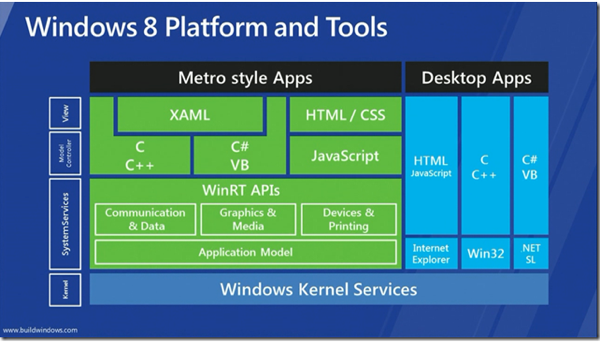
WinRT API
I know HTML/CSS/Javascript but I will go with the C# route this time since I almost always use the language on our projects. With using C#, you also need to know about XAML. If you know Silverlight and WPF (Windows Presentation Foundation), the approach is very very similar. You already have the advantage on skills on how everything work on XAML and WPF so less learning curve.
File-New Project-Metro-style
Like other project types, you can create and run a Metro-style application in a few clicks in Visual Studio. File-New Project-Metro-style will show you Metro-style templates you can use with your application.
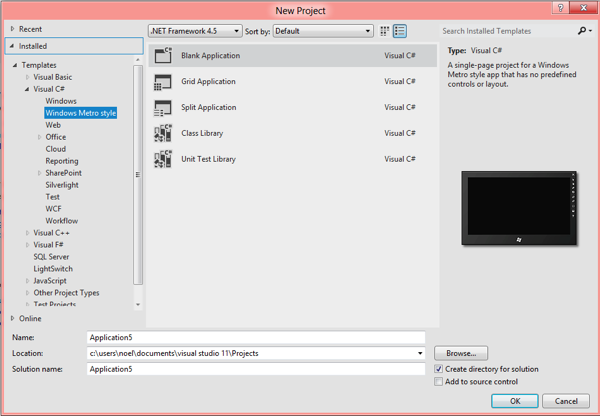
Visual Studio 11 – Metro Style Templates
You can also check the sample applications (Download Sample Pack) which is available for download. I really like the sample applications since they show the basic features you need to know on developing Metro-style applications and then point you to the exact feature and xaml file involved in the example.
Code52
The Code52 group created the My Finances WinRT Sample Application project and the WPF Metro-Style Scan Application project so developers can contribute and be involved with WinRT and Metro-style application developments. It is recommended to be involved with open-source developments to share and contribute in some way to an ongoing project. Code52 creates a new project every week so the project does not get very complicated for others to be involved and new ideas are fresh every week.

Code52 Project
I believe Windows 8 applications are needed to be developed now and be ready once the Windows 8 is released this year. This is a great time and opportunity for developers to learn and be involved with Metro-style application development. Got it?
by Noel Arlante
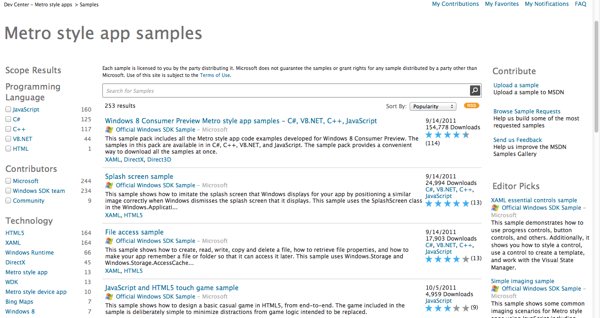

Speak Your Mind